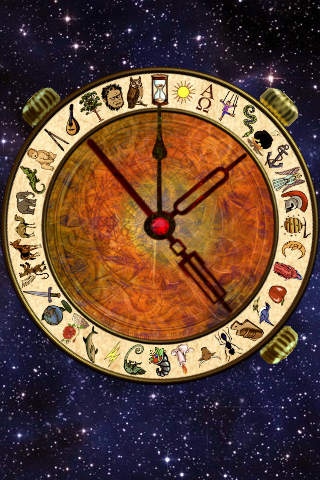Alethiometer 1
Paid Version
Publisher Description
If you have enjoyed the movie The Golden Compass, you will probably want your own alethiometer to help you navigate this world or Lyra Belacqua s world. Originally conceived as a device to track the movement of celestial bodies, the alethiometer turned out to be a very accurate truth meter. Originally based on an unusual alloy of quasi-magnetic, rare metals, only a few alethiometers are known to exist, and only in Lyra s world. Fortunately, modern electronics can produce a fair approximation of the original instrument, at least in this world. It is said to be exceedingly hard to learn to read the alethiometer. This skill may take years of study and practice to perfect. However, children have a special gift for learning. Hence, Lyra was able to master the alethiometer quickly by relying on intuition and logic. Maybe you can be the next great alethiometrist! How to Read the Alethiometer You must express your question in terms of a combination of three alethiometer symbols, based on the symbols primary or secondary meanings. Once you have formulated your question and selected the appropriate symbols, calm your mind and reflect on the question for a moment. When your mind is quite still, touch the center of the dial and wait for the answers to reveal themselves through the alethiometer. With experience, you may refine your understanding of the symbols and develop a deeper, more personalized interpretation. There is no limit to the depth you can achieve! The full version gives a variable number of answers and allows sending them through electronic mail.
Requires iOS 2.0 or later. Compatible with iPhone, iPad, and iPod touch.
About Alethiometer
Alethiometer is a paid app for iOS published in the Action list of apps, part of Games & Entertainment.
The company that develops Alethiometer is Chris Hakim. The latest version released by its developer is 1. This app was rated by 2 users of our site and has an average rating of 4.0.
To install Alethiometer on your iOS device, just click the green Continue To App button above to start the installation process. The app is listed on our website since 2009-09-16 and was downloaded 94 times. We have already checked if the download link is safe, however for your own protection we recommend that you scan the downloaded app with your antivirus. Your antivirus may detect the Alethiometer as malware if the download link is broken.
How to install Alethiometer on your iOS device:
- Click on the Continue To App button on our website. This will redirect you to the App Store.
- Once the Alethiometer is shown in the iTunes listing of your iOS device, you can start its download and installation. Tap on the GET button to the right of the app to start downloading it.
- If you are not logged-in the iOS appstore app, you'll be prompted for your your Apple ID and/or password.
- After Alethiometer is downloaded, you'll see an INSTALL button to the right. Tap on it to start the actual installation of the iOS app.
- Once installation is finished you can tap on the OPEN button to start it. Its icon will also be added to your device home screen.